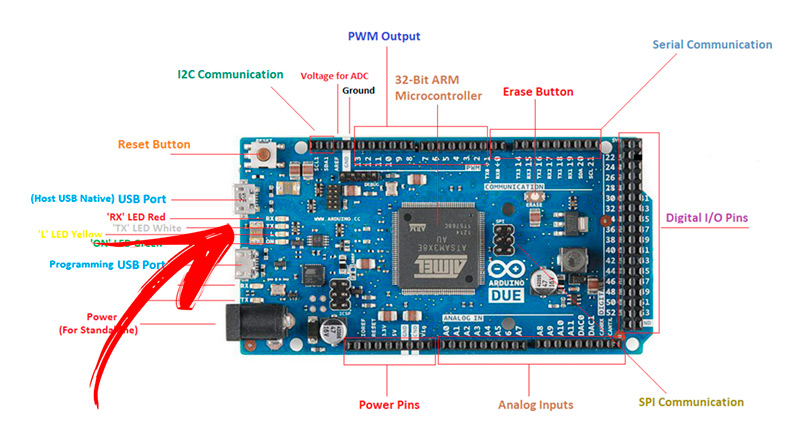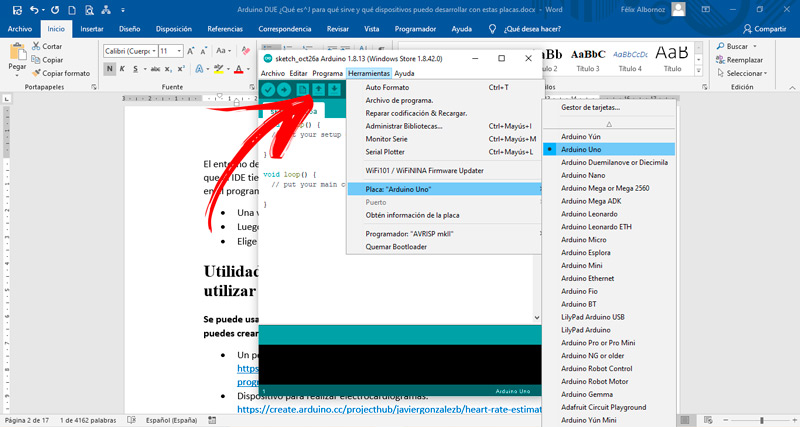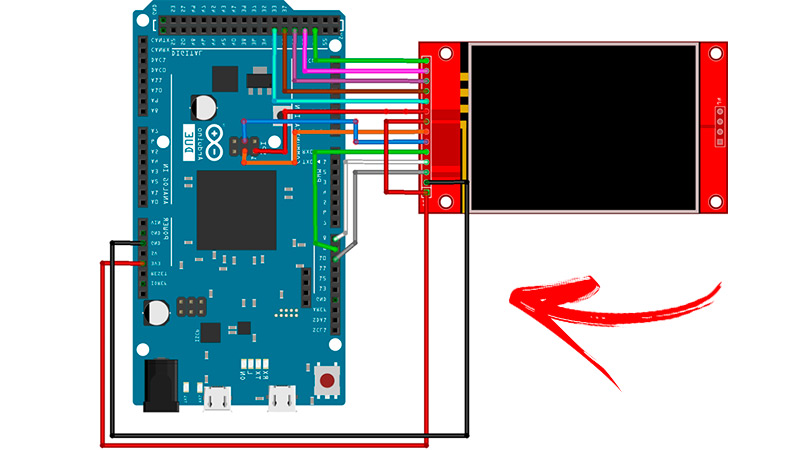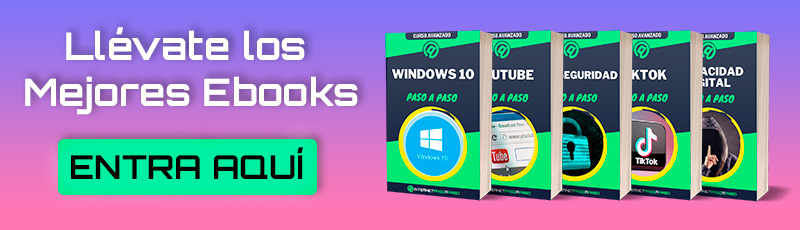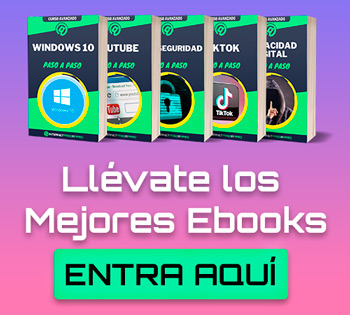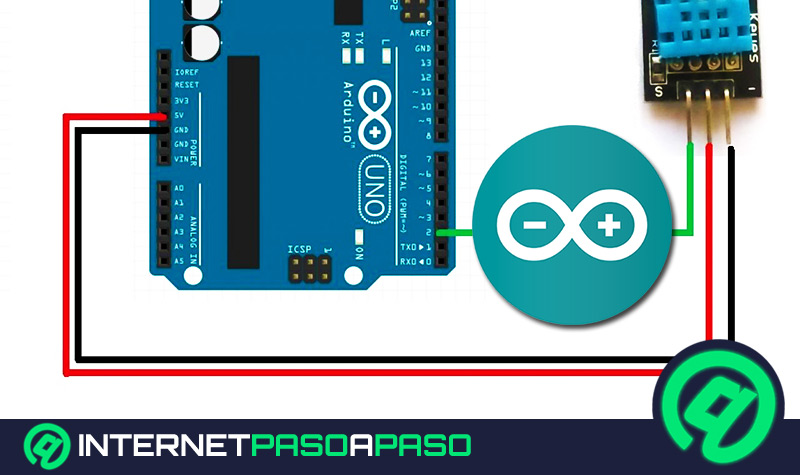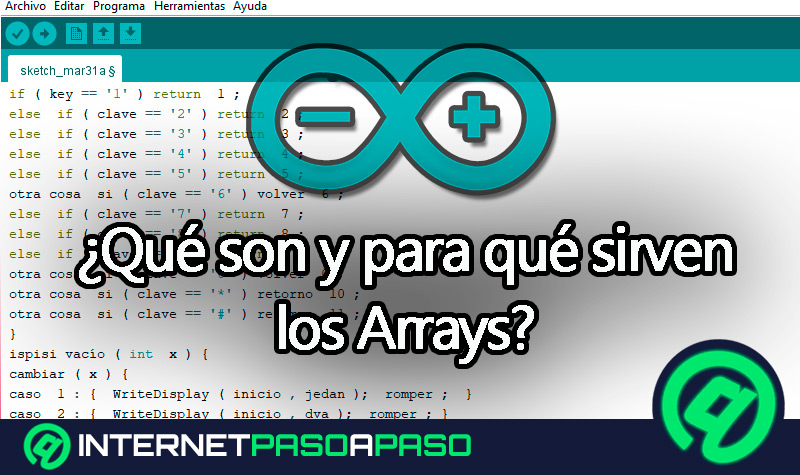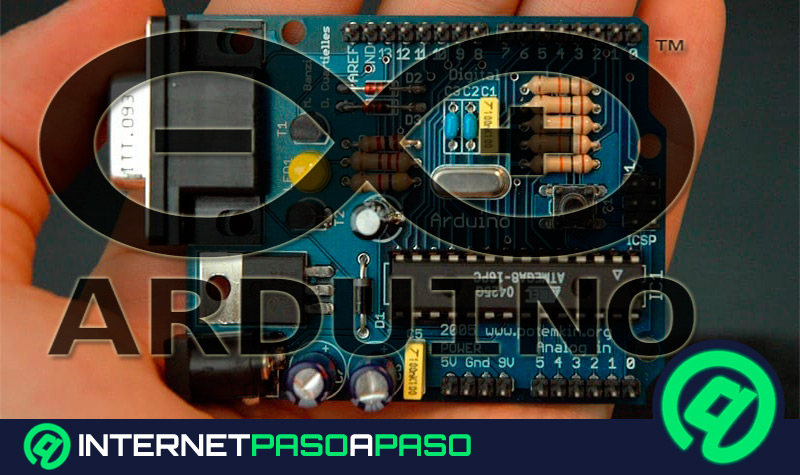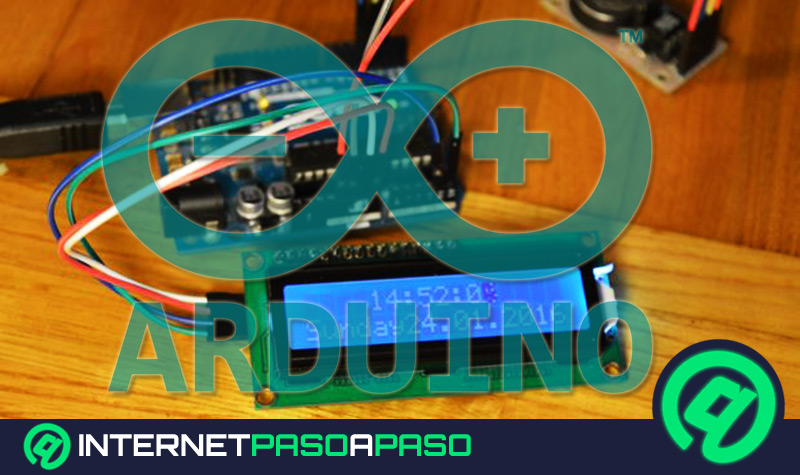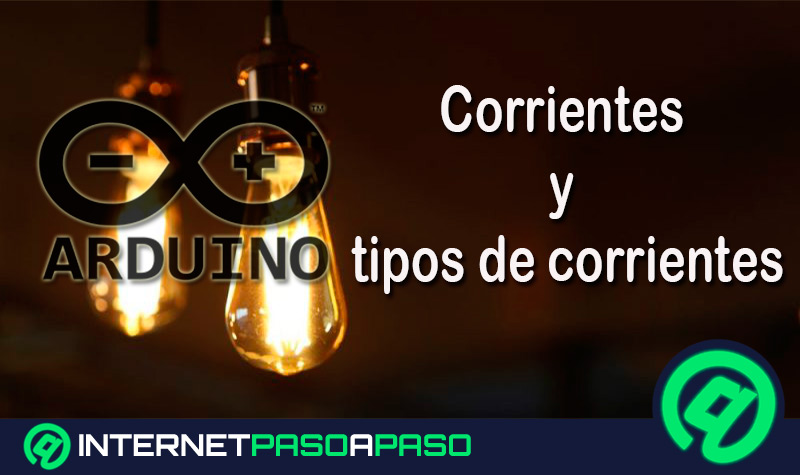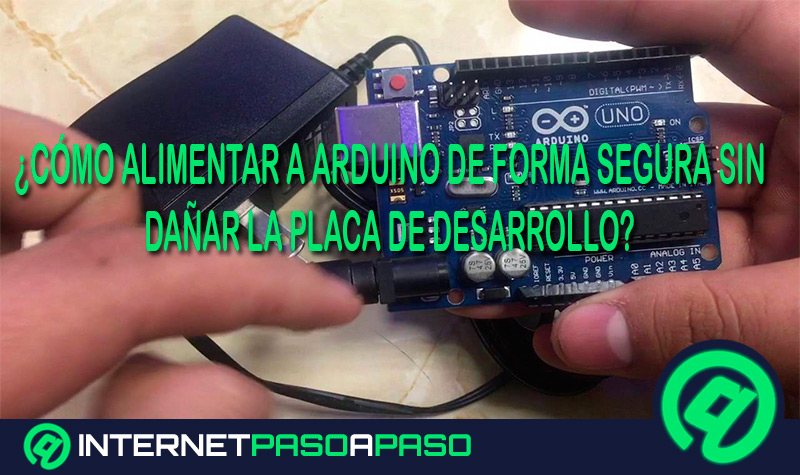Lo Último en IP@P
- Stellar Data Recovery revoluciona la recuperación de archivos perdidos en discos duros externos
- Goblin Mine: La Estrategia Económica Detrás del Juego de Minería que está Fascinando a Todos
- Estos son los nuevos Cargadores UGREEN: potencia y portabilidad en dos versiones que no te puedes perder
- UGREEN Nexode Pro: El Cargador Ultradelgado que revoluciona la carga de dispositivos móviles
- La computación en la nube está transformando los juegos Online y estas son sus grandes ventajas
Una de las placas más potentes que ofrece Arduino es la versión DUE. Gracias a su microcontrolador, a su memoria y a la cantidad de pines que dispone es una de las más buscadas cuando se necesita realizar proyectos complejos.
Por tal motivo hemos preparado este artículo para que puedas conocer para qué sirve este tipo de placa y cuáles son las principales características que ofrece a los usuarios.
Además, te explicaremos qué debes tener en cuenta al trabajar con una Arduino DUE en qué se diferencia el entorno de desarrollo para la programación de la placa. Echa un vistazo.
¿Qué es Arduino DUE y para qué sirve estas placas de desarrollo libre?
Arduino DUE es una placa que cuenta con un microcontrolador Atmel SAM3X8E, ofreciendo un rendimiento extra para proyectos de envergadura. Este criterio también se respalda en una mayor cantidad de pines digitales de entrada y salida y de pines analógicos. Trabaja con un voltaje de 3.3V y dispone de 4 puertos para hardware, de los cuales 2 son para cables MicroUSB que se utilizan para conectar la placa con el ordenador. Se puede usar Arduino DUE sistemas operativos Windows, Linux y MacOS.
Características de la Arduino DUE ¿Cuáles son sus prestaciones más interesantes?
Las características principales que tiene Arduino DUE son:
- Sus dimensiones son 101,52 × 53,3mm y tiene un peso de 36 gramos.
- Posee un MCU Atmel SAM3X8E ARM Cortex-M3 de 32 bits de núcleo que trabaja a 84 Mhz.
- Dispone de una memoria pasiva SRAM de 96 KB, pero no cuenta con memoria de tipo EEPROM como el resto de las placas de Arduino. Mientras que la memoria flash es de 512 KB.
- El voltaje con el que trabaja es de 3V, teniendo un límite máximo de entrada de 16V.
- Cuenta con 54 pines digitales, en los que 12 son para 12 son para la modulación por pulsos.
- Los pines de entrada analógica son 12 y los de salida, 2.
- Tiene 2 puertos MicroUSB, un JTAG, un SPI, dos TWI pulsadores de reset y de borrado.
¿Qué tener en cuenta al trabajar con una placa Arduino DUE?
Lo primero que debes tener en cuenta es que esta placa trabaja con una intensidad de corriente de 3.3V, por lo que mantiene una gran diferencia con la mayoría de las Arduino de 5V. Por lo tanto, debes tener cuidado en no quemar el MCU, las memorias y los otros compontes a causa de un sobre voltaje.
Otro tema que debes tener en cuenta, aunque un poco menor, es su tamaño y peso. Por último, debes considerar todos los pines digitales y analógicos que tienes disponibles (con esto nos referimos a la necesidad que tiene tu proyecto de ocupar a todos, ya que si se requiere de menos podrías inclinarte por otra placa menos costosa y de 5V).
¿Es diferente el entorno de desarrollo (Arduino IDE) para las placas Arduino DUE?
Más en Informática
- La filosofía detrás de Linux ¿Cuáles son los principios más importantes detrás de GNU/Linux?
- Dominio web: ¿Qué es, para qué sirve y cuántos tipos existen?
- ¿Cuáles son los mejores proyectos Arduino con estructuras de control para aprender a programar? Lista 2024
- Extensión de archivo .AAC: ¿Qué son y cómo abrir este tipo de archivos?
- Nagware ¿Qué es, para qué sirve y cuáles son sus principales características en informática?
SÍGUENOS EN 👉 YOUTUBE TV
El entorno de Arduino DUE no es diferente al del resto de las placas solo debes tener en cuenta que el IDE tiene configurado para la placa Arduino UNO, por lo que deberás cambiar el tipo de Arduino en el programa.
Para ello tendrás que seguir estos pasos:
- Una vez que tengas abierto IDE dirígete a Herramientas.
- Luego selecciona Placas.
- Elige la opción DUE.
Utilidad de la placa ¿En qué proyectos se puede utilizar la Arduino DUE?
Se puede usar la placa DUE de Arduino en una gran cantidad de proyectos.
Por ejemplo, puedes crear:
- Un pedal para distorsionar el sonido de una guitarra eléctrica.
https://create.arduino.cc/projecthub/electrosmash-team/arduino-due-programmable-guitar-pedal-edfe8b - Dispositivo para realizar electrocardiogramas.
https://create.arduino.cc/projecthub/javiergonzalezb/heart-rate-estimation-using-arduino-due-a2271a - Generador de formas de onda.
https://create.arduino.cc/projecthub/search?q=due&type=Project
Además, si quieres conocer en detalle un proyecto puedes crear un juego de Ceros y Cruces. Para este dispositivo necesitarás una placa DUE, un controlador o pantalla led TFT LCD de 2,8 pulgadas con touch y cables necesarios para la instalación.
En cuanto al montaje, lo tendrás que hacer de acuerdo con el siguiente dibujo:
Cuando termines vas a tener que ingresar al IDE de Arduino y escribir estos códigos:
#include <SPI.h>
#include <Adafruit_GFX.h>
#include <Adafruit_ILI9341.h>
#include <URTouch.h>
#include <avr / pgmspace.h>
#define TFT_RST 8
#define TFT_DC 9
#define TFT_CS 10
#define TOUCH_ORIENTATION LANDSCAPE
Adafruit_ILI9341 tft = Adafruit_ILI9341 ( TFT_CS , TFT_DC , TFT_RST );
Botones Adafruit_GFX_Button [ 9 ];
URTouch myTouch ( 30 , 28 , 26 , 24 , 22 );
movimientos int cortos sin firmar = 1 ;
ganador int corto sin firmar = 0 ;
unsigned short int x , y ;
cursor int corto sin firmar ;
unsigned short int firstMoves [] = { 0 , 2 , 6 , 8 };
tablero int corto sin firmar [] = { 0 , 0 , 0 , 0 , 0 , 0 , 0 , 0 , 0 };
jugador bool ;
bool b = 1 ;
char start [ 10 ] = { "Gamestart" };
char you [ 4 ] = { "USTED" };
char cpu [ 4 ] = { "CPU" };
char again [ 7 ] = { "¿Otra vez?" };
const unsigned char círculo [] PROGMEM = {
0 b0 , 0x0 , 0x0 , 0x0 , 0x0 , 0x0 , 0x0 , 0x0 , 0x0 , 0x0 , 0x0 , 0x0 , 0x0 , 0x0 , 0x0 , 0x0 , 0x0 , 0x0 , 0x0 , 0x0 , 0x0 , 0x0 , 0x0 , 0x0 , 0x0 , 0x0 , 0x0 , 0x0 ,0x0,0x0,0x0,0x0,0x0,0x0,0x0,0x0,0x0,0x0,0x0,0x0,0x0,0x0,0x0,0x0,0x0,
0x0 , 0x0 , 0x0 , 0x0 , 0x0 , 0x0 , 0x0 , 0x0 , 0x0 , 0x0 , 0x0 , 0x0 , 0x0 , 0x0 , 0x0 , 0x0 , 0x0 , 0x0 , 0x0 , 0x0 , 0x0 , 0x7 , 0xF8 , 0x0 , 0x0 , 0x0 , 0x0 , 0x0 , 0x0,0x0,0x7f,0xff,0x80,0x0,0x0,0x0,0x0,0x0,0x3,0xff,0xff,0xf0,0x0,0x0,0x0,
0x0 , 0x0 , 0xf , 0xff , 0xff , 0xFC , 0x0 , 0x0 , 0x0 , 0x0 , 0x0 , 0x1f , 0xff , 0xff , 0xfe , 0x0 , 0x0 , 0x0 , 0x0 , 0x0 , 0x7f , 0xF0 , 0x3 , 0xff , 0x80 , 0x0 , 0x0 , 0x0 ,0x0,0xff,0x80,0x0,0x7f,0xc0,0x0,0x0,0x0,0x1,0xfe,0x0,0x0,0x1f,0xe0,0x0,0x0,
0x0 , 0x3 , 0xF8 , 0x0 , 0x0 , 0x7 , 0xF0 , 0x0 , 0x0 , 0x0 , 0x7 , 0xF0 , 0x0 , 0x0 , 0x3 , 0xF8 , 0x0 , 0x0 , 0x0 , 0xf , 0xE0 , 0x0 , 0x0 , 0x1 , 0xFC , 0x0 , 0x0 , 0x0 ,0xf,0xc0,0x0,0x0,0x0,0xfc,0x0,0x0,0x0,0x1f,0x80,0x0,0x0,0x0,0x7e,0x0,0x0,
0x0 , 0x3f , 0x0 , 0x0 , 0x0 , 0x0 , 0x3f , 0x0 , 0x0 , 0x0 , 0x3E , 0x0 , 0x0 , 0x0 , 0x0 , 0x1f , 0x0 , 0x0 , 0x0 , 0x7E , 0x0 , 0x0 , 0x0 , 0x0 , 0x1f , 0x80 , 0x0 , 0x0 ,0x7c,0x0,0x0,0x0,0x0,0xf,0x80,0x0,0x0,0x7c,0x0,0x0,0x0,0x0,0xf,0x80,0x0,
0x0 , 0xF8 , 0x0 , 0x0 , 0x0 , 0x0 , 0x7 , 0xC0 , 0x0 , 0x0 , 0xF8 , 0x0 , 0x0 , 0x0 , 0x0 , 0x7 , 0xC0 , 0x0 , 0x0 , 0xF8 , 0x0 , 0x0 , 0x0 , 0x0 , 0x7 , 0xc0 , 0x0 , 0x0 ,0xf0,0x0,0x0,0x0,0x0,0x3,0xc0,0x0,0x1,0xf0,0x0,0x0,0x0,0x0,0x3,0xe0,0x0,
0x1 , 0xF0 , 0x0 , 0x0 , 0x0 , 0x0 , 0x3 , 0xE0 , 0x0 , 0x1 , 0xF0 , 0x0 , 0x0 , 0x0 , 0x0 , 0x3 , 0xE0 , 0x0 , 0x1 , 0xF0 , 0x0 , 0x0 , 0x0 , 0x0 , 0x3 , 0xe0 , 0x0 , 0x1 ,0xf0,0x0,0x0,0x0,0x0,0x3,0xe0,0x0,0x1,0xf0,0x0,0x0,0x0,0x0,0x3,0xe0,0x0,
0x1 , 0xF0 , 0x0 , 0x0 , 0x0 , 0x0 , 0x3 , 0xE0 , 0x0 , 0x1 , 0xF0 , 0x0 , 0x0 , 0x0 , 0x0 , 0x3 , 0xE0 , 0x0 , 0x0 , 0xF0 , 0x0 , 0x0 , 0x0 , 0x0 , 0x3 , 0xc0 , 0x0 , 0x0 ,0xf8,0x0,0x0,0x0,0x0,0x7,0xc0,0x0,0x0,0xf8,0x0,0x0,0x0,0x0,0x7,0xc0,0x0,
0x0 , 0xF8 , 0x0 , 0x0 , 0x0 , 0x0 , 0x7 , 0xC0 , 0x0 , 0x0 , 0x7c , 0x0 , 0x0 , 0x0 , 0x0 , 0xf , 0x80 , 0x0 , 0x0 , 0x7c , 0x0 , 0x0 , 0x0 , 0x0 , 0xf , 0x80 , 0x0 , 0x0 ,0x7e,0x0,0x0,0x0,0x0,0x1f,0x80,0x0,0x0,0x3e,0x0,0x0,0x0,0x0,0x1f,0x0,0x0,
0x0 , 0x3f , 0x0 , 0x0 , 0x0 , 0x0 , 0x3f , 0x0 , 0x0 , 0x0 , 0x1f , 0x80 , 0x0 , 0x0 , 0x0 , 0x7E , 0x0 , 0x0 , 0x0 , 0xf , 0xC0 , 0x0 , 0x0 , 0x0 , 0xFC , 0x0 , 0x0 , 0x0 ,0xf,0xe0,0x0,0x0,0x1,0xfc,0x0,0x0,0x0,0x7,0xf0,0x0,0x0,0x3,0xf8,0x0,0x0,
0x0 , 0x3 , 0xF8 , 0x0 , 0x0 , 0x7 , 0xF0 , 0x0 , 0x0 , 0x0 , 0x1 , 0xfe , 0x0 , 0x0 , 0x1f , 0xE0 , 0x0 , 0x0 , 0x0 , 0x0 , 0xff , 0x80 , 0x0 , 0x7f , 0xC0 , 0x0 , 0x0 , 0x0 ,0x0,0x7f,0xf0,0x3,0xff,0x80,0x0,0x0,0x0,0x0,0x1f,0xff,0xff,0xfe,0x0,0x0,0x0,
0x0 , 0x0 , 0xf , 0xff , 0xff , 0xFC , 0x0 , 0x0 , 0x0 , 0x0 , 0x0 , 0x3 , 0xff , 0xff , 0xF0 , 0x0 , 0x0 , 0x0 , 0x0 , 0x0 , 0x0 , 0x7f , 0xff , 0x80 , 0x0 , 0x0 , 0x0 , 0x0 ,0x0,0x0,0x7,0xf8,0x0,0x0,0x0,0x0,0x0,0x0,0x0,0x0,0x0,0x0,0x0,0x0,0x0,
0x0 , 0x0 , 0x0 , 0x0 , 0x0 , 0x0 , 0x0 , 0x0 , 0x0 , 0x0 , 0x0 , 0x0 , 0x0 , 0x0 , 0x0 , 0x0 , 0x0 , 0x0 , 0x0 , 0x0 , 0x0 , 0x0 , 0x0 , 0x0 , 0x0 , 0x0 , 0x0 , 0x0 , 0x0, 0x0 , 0x0 , 0x0 , 0x0 , 0x0 , 0x0 , 0x0 , 0x0 , 0x0 , 0x0 , 0x0 , 0x0 , 0x0 , 0x0 , 0x0 , 0x0
};
const unsigned char x_bitmap [] PROGMEM = {
0x0 , 0x0 , 0x0 , 0x0 , 0x0 , 0x0 , 0x0 , 0x0 , 0x0 , 0x0 , 0x0 , 0x0 , 0x0 , 0x0 , 0x0 , 0x0 , 0x0 , 0x0 , 0x0 , 0x0 , 0x0 , 0x0 , 0x0 , 0x0 , 0x0 , 0x0 , 0x0 , 0x0 , 0x0,0x0,0x0,0x0,0x0,0x0,0x0,0x0,0x0,0x0,0x0,0x0,0x0,0x0,0x0,0x0,0x0,
0x0 , 0x0 , 0x0 , 0x0 , 0x0 , 0x0 , 0x0 , 0x0 , 0x0 , 0x0 , 0x0 , 0x0 , 0x0 , 0x0 , 0x0 , 0x0 , 0x0 , 0x0 , 0x0 , 0x0 , 0x0 , 0x0 , 0x0 , 0x0 , 0x0 , 0x0 , 0x0 , 0x0 , 0x0,0x0,0x0,0x0,0x0,0x0,0x0,0x0,0x3,0xff,0xff,0xc0,0x1,0xff,0xff,0xe0,0x0,
0x1 , 0xff , 0xff , 0xE0 , 0x1 , 0xff , 0xff , 0xC0 , 0x0 , 0x1 , 0xff , 0xff , 0xF0 , 0x3 , 0xff , 0xff , 0xC0 , 0x0 , 0x0 , 0xff , 0xff , 0xF0 , 0x7 , 0xff , 0xff , 0x80 , 0x0 , 0x0 ,0xff,0xff,0xf8,0x7,0xff,0xff,0x80,0x0,0x0,0x7f,0xff,0xf8,0xf,0xff,0xff,0x0,0x0,
0x0 , 0x3f , 0xff , 0xfc , 0xf , 0xff , 0xfe , 0x0 , 0x0 , 0x0 , 0x3f , 0xff , 0xfe , 0x1f , 0xff , 0xfe , 0x0 , 0x0 , 0x0 , 0x1f , 0xff , 0xfc , 0x1f , 0xff , 0xfc , 0x1f 0x0 , 0x0 , 0x0 ,0x1f,0xff,0xff,0x3f,0xff,0xfc,0x0,0x0,0x0,0xf,0xff,0xff,0x7f,0xff,0xf8,0x0,0x0,
0x0 , 0xf , 0xff , 0xff , 0xff , 0xff , 0xF8 , 0x0 , 0x0 , 0x0 , 0x7 , 0xff , 0xff , 0xff , 0xff , 0xF0 , 0x0 , 0x0 , 0x0 , 0x3 , 0xff , 0xff , 0xff , 0xff , 0xE0 , 0x0 , 0x0 , 0x0 ,0x3,0xff,0xff,0xff,0xff,0xe0,0x0,0x0,0x0,0x1,0xff,0xff,0xff,0xff,0xc0,0x0,0x0,
0x0 , 0x1 , 0xff , 0xff , 0xff , 0xff , 0xC0 , 0x0 , 0x0 , 0x0 , 0x0 , 0xff , 0xff , 0xff , 0xff , 0x80 , 0x0 , 0x0 , 0x0 , 0x0 , 0xff , 0xff , 0xff , 0xff , 0x80 , 0x0 , 0x0 , 0x0 ,0x0,0x7f,0xff,0xff,0xff,0x0,0x0,0x0,0x0,0x0,0x3f,0xff,0xff,0xfe,0x0,0x0,0x0,
0x0 , 0x0 , 0x3f , 0xff , 0xff , 0xfe , 0x0 , 0x0 , 0x0 , 0x0 , 0x0 , 0x1f , 0xff , 0xff , 0xFC , 0x0 , 0x0 , 0x0 , 0x0 , 0x0 , 0x1f , 0xff , 0xff , 0xFC , 0x0 , 0x0 , 0x0 , 0x0 ,0x0,0x1f,0xff,0xff,0xfc,0x0,0x0,0x0,0x0,0x0,0x3f,0xff,0xff,0xfe,0x0,0x0,0x0,
0x0 , 0x0 , 0x3f , 0xff , 0xff , 0xfe , 0x0 , 0x0 , 0x0 , 0x0 , 0x0 , 0x7f , 0xff , 0xff , 0xff , 0x0 , 0x0 , 0x0 , 0x0 , 0x0 , 0xff , 0xff , 0xff , 0xff , 0x80 , 0x0 , 0x0 , 0x0 ,0x0,0xff,0xff,0xff,0xff,0x80,0x0,0x0,0x0,0x1,0xff,0xff,0xff,0xff,0xc0,0x0,0x0,
0x0 , 0x1 , 0xff , 0xff , 0xff , 0xff , 0xC0 , 0x0 , 0x0 , 0x0 , 0x3 , 0xff , 0xff , 0xff , 0xff , 0xE0 , 0x0 , 0x0 , 0x0 , 0x3 , 0xff , 0xff , 0xff , 0xff , 0xE0 , 0x0 , 0x0 , 0x0 ,0x7,0xff,0xff,0xff,0xff,0xf0,0x0,0x0,0x0,0xf,0xff,0xff,0xff,0xff,0xf8,0x0,0x0,
0x0 , 0xf , 0xff , 0xff , 0xff , 0xff , 0xf8 , 0x0 , 0x0 , 0x0 , 0x1f , 0xff , 0xff , 0x7f , 0xff , 0xfc , 0x0 , 0x0 , 0x0 , 0x1f , 0xff , 0xfc , 0x3f , 0xff , 0xfc , 0x3 0x0 , 0x0 , 0x0 ,0x3f,0xff,0xfc,0x3f,0xff,0xfe,0x0,0x0,0x0,0x3f,0xff,0xfc,0x1f,0xff,0xfe,0x0,0x0,
0x0 , 0x7f , 0xff , 0xF8 , 0x1f , 0xff , 0xff , 0x0 , 0x0 , 0x0 , 0xff , 0xff , 0xF8 , 0xf , 0xff , 0xff , 0x80 , 0x0 , 0x0 , 0xff , 0xff , 0xF0 , 0x7 , 0xff , 0xff , 0x80 , 0x0 , 0x1 ,0xff,0xff,0xe0,0x7,0xff,0xff,0xc0,0x0,0x1,0xff,0xff,0xe0,0x3,0xff,0xff,0xc0,0x0,
0x3 , 0xff , 0xff , 0xC0 , 0x3 , 0xff , 0xff , 0xE0 , 0x0 , 0x3 , 0xff , 0xff , 0xC0 , 0x1 , 0xff , 0xff , 0xE0 , 0x0 , 0x0 , 0x0 , 0x0 , 0x0 , 0x0 , 0x0 , 0x0 , 0x0 , 0x0 , 0x0 ,0x0,0x0,0x0,0x0,0x0,0x0,0x0,0x0,0x0,0x0,0x0,0x0,0x0,0x0,0x0,0x0,0x0,
0x0 , 0x0 , 0x0 , 0x0 , 0x0 , 0x0 , 0x0 , 0x0 , 0x0 , 0x0 , 0x0 , 0x0 , 0x0 , 0x0 , 0x0 , 0x0 , 0x0 , 0x0 , 0x0 , 0x0 , 0x0 , 0x0 , 0x0 , 0x0 , 0x0 , 0x0 , 0x0 , 0x0 , 0x0, 0x0 , 0x0 , 0x0 , 0x0 , 0x0 , 0x0 , 0x0 , 0x0 , 0x0 , 0x0 , 0x0 , 0x0 , 0x0 , 0x0 , 0x0 , 0x0
};
configuración vacía () {
myTouch . InitTouch ();
myTouch . setPrecision ( PREC_HI );
tft . comenzar ();
tft . setRotation ( 3 );
tft . fillScreen ( ILI9341_BLACK );
// Dibujar marco blanco
tft . drawRect ( 0 , 0 , 320 , 240 , ILI9341_WHITE );
// Imprimir texto "Arduino"
tft . setCursor ( 80 , 30 );
tft . setTextColor ( ILI9341_GREEN );
tft . setTextSize ( 4 );
tft . imprimir ( "Arduino" );
// Imprimir texto "Tic Tac Toe"
tft . setCursor ( 30 , 100 );
tft . setTextColor ( ILI9341_WHITE );
tft . setTextSize ( 4 );
tft . imprimir ( "Tic Tac Toe" );
// Crear botón rojo
// crear botones
botones [ 0 ]. initButton ( & tft , 160 , 200 , 200 , 40 , ILI9341_WHITE , ILI9341_RED , ILI9341_WHITE ,
inicio , 2 );
botones [ 0 ]. drawButton ();
hacer {
esperar un toque ( & x , & y );
si ( botones [ 0 ]. contiene ( x , y ))
b = 0 ;
} mientras ( b > 0 );
}
bucle vacío ()
{
for ( unsigned short int i = 0 ; i < 9 ; i ++ )
{
tablero [ i ] = 0 ;
}
tft . fillScreen ( ILI9341_BLACK );
// Dibujar marco blanco
tft . drawRect ( 0 , 0 , 320 , 240 , ILI9341_WHITE );
// Imprimir texto "Tic Tac Toe"
tft . setCursor ( 30 , 30 );
tft . setTextColor ( ILI9341_WHITE );
tft . setTextSize ( 4 );
tft . imprimir ( "Tic Tac Toe" );
// Imprime "YouTube!" texto
tft . setCursor ( 30 , 100 );
tft . setTextColor ( ILI9341_GREEN );
tft . setTextSize ( 4 );
tft . print ( "Quién comienza" );
// Crear botón rojo
// crear botones
botones [ 0 ]. initButton ( & tft , 100 , 200 , 80 , 40 , ILI9341_WHITE , ILI9341_RED , ILI9341_WHITE ,
usted , 2 );
botones [ 0 ]. drawButton ();
// crear botones // x, y, w, h, contorno, relleno, texto
botones [ 1 ]. initButton ( & tft , 200 , 200 , 80 , 40 , ILI9341_WHITE , ILI9341_RED , ILI9341_WHITE ,
cpu , 2 );
botones [ 1 ]. drawButton ();
b = 1 ;
hacer {
esperar un toque ( & x , & y );
si ( botones [ 0 ]. contiene ( x , y ))
{
b = 0 ;
jugador = 1 ;
tft . fillScreen ( ILI9341_BLACK );
// Dibujar marco blanco
tft . drawRect ( 0 , 0 , 320 , 240 , ILI9341_WHITE );
tft . setCursor ( 30 , 30 );
tft . setTextColor ( ILI9341_WHITE );
tft . setTextSize ( 2 );
tft . print ( "Ok, empiezas" );
retraso ( 2000 );
}
si ( botones [ 1 ]. contiene ( x , y ))
{
b = 0 ;
jugador = 0 ;
tft . fillScreen ( ILI9341_BLACK );
// Dibujar marco blanco
tft . drawRect ( 0 , 0 , 320 , 240 , ILI9341_WHITE );
tft . setCursor ( 30 , 30 );
tft . setTextColor ( ILI9341_WHITE );
tft . setTextSize ( 2 );
tft . print ( "Ok, comienza la CPU" );
retraso ( 2000 );
}
} mientras ( b > 0 );
b = 1 ;
movimientos = 1 ;
ganador = 0 ;
cursor = 10 ;
tft . fillScreen ( ILI9341_BLACK );
// Dibujar marco
tft . drawRect ( 0 , 0 , 320 , 240 , ILI9341_WHITE );
// Dibuja una línea vertical
tft . fillRect ( 80 , 15 , 5 , 205 , ILI9341_WHITE );
tft . fillRect ( 150 , 15 , 5 , 205 , ILI9341_WHITE );
// Dibuja una línea horizontal
fillRect(15,80,205,5,ILI9341_WHITE);
fillRect(15,150,205,5,ILI9341_WHITE);
drawRect(230,10,80,220,ILI9341_WHITE);
{
do
{
if(moves%2==1 && player==false || moves%2==0 && player==true)
{
cursor+=10;
setCursor(240,cursor);
setTextSize(1);
println("I draw");
arduinoMove();
checkWinner();
}else
{
cursor+=10;
setCursor(240,cursor);
setTextSize(1);
println("Your move");
playerMove();
checkWinner();
}
delay(1000);
moves++;
}while (winner==0 && moves<10);
waitonetouch(&x,&y);
fillScreen(ILI9341_BLACK);
//Draw frame
drawRect(0,0,320,240,ILI9341_WHITE);
//Print "Game Over" Text
setCursor(50,30);
setTextColor(ILI9341_WHITE);
setTextSize(4);
print("GAME OVER");
if(winner == 0)
{
//Print "DRAW!" text
setCursor(110,100);
setTextColor(ILI9341_YELLOW);
setTextSize(4);
print("DRAW");
}
if(winner == 1)
{
//Print "HUMAN WINS!" text
setCursor(40,100);
setTextColor(ILI9341_BLUE);
setTextSize(4);
print("HUMAN WINS");
}
if(winner == 2)
{
//Print "CPU WINS!" text
setCursor(60,100);
setTextColor(ILI9341_RED);
setTextSize(4);
print("CPU WINS");
}
buttons[0].initButton(&tft, 160,200,200,40,ILI9341_WHITE, ILI9341_RED, ILI9341_WHITE,
again, 2);
buttons[0].drawButton();
do{
waitonetouch(&x,&y);
if (buttons[0].contains(x,y))
b=0;
}while(b>0);
}
}
void playerMove()
{
waitonetouch(&x,&y);
if((x>15 && x<85) && (y>15 && y<85))
{
if(board[0]==0)
{
board[0]=1;
drawX(15,15);
}
else error();
}
else if((x>85 && x<155)&& (y>15 && y<85)) //1
{
if(board[1]==0)
{
board[1]=1;
drawX(85,15);
}
else error();
}
if((x>155 && x<225)&& (y>15 && y<85)) //2
{
if(board[2]==0)
{
board[2]=1;
drawX(155,15);
}
else error();
}
if((x>15 && x<85)&& (y>85 && y<155)) //3
{
if(board[3]==0)
{
board[3]=1;
drawX(15,85);
}
else error();
}
si (( x > 85 && x < 155 ) && ( y > 85 && y < 155 )) // 4
{
si ( tablero [ 4 ] == 0 )
{
tablero [ 4 ] = 1 ;
dibujarX ( 85 , 85 );
}
else error ();
}
if (( x > 155 && x < 225 ) && ( y > 85 && y < 155 )) // 5
{
if ( tablero [ 5 ] == 0 )
{
tablero [ 5 ] = 1 ;
dibujarX ( 155 , 85 );
}
else error ();
}
si (( x > 15 && x < 85 ) && ( y > 155 && y < 225 )) // 6
{
si ( tablero [ 6 ] == 0 )
{
tablero [ 6 ] = 1 ;
dibujarX ( 15 , 155 );
}
else error ();
}
if((x>85 && x<155)&& (y>155 && y<225)) //7
{
if(board[7]==0)
{
board[7]=1;
drawX(85,155);
}
else error();
}
if((x>155 && x<225)&& (y>155 && y<225)) //8
{
if(board[8]==0)
{
board[8]=1;
drawX(155,155);
}
else error();
}
}
void error(){
cursor+=10;
setCursor(240,cursor);
setTextSize(1);
println("Error");
delay(1000);
cursor+=10;
setCursor(240,cursor);
println("Try again.");
playerMove();
}
{
if(board[1]==x && board[2]==x && board[0]==y){
if(y==0){
return 0;
}
else return 1;
}
if(board[3]==x && board[6]==x && board[0]==y){
if(y==0){
return 0;
}
else return 6;
}
if(board[0]==y && board[4]==x && board[8]==x){
if(y==0){
return 0;
}
else return 8;
}
if(board[0]==x && board[1]==y && board[2]==x){
if(y==0){
return 1;
}
else return 0;
}
if(board[4]==x && board[7]==x && board[1]==y){
if(y==0){
return 1;
}
de lo contrario, devuelve 7 ;
}
if ( tablero [ 0 ] == x && tablero [ 1 ] == x && tablero [ 2 ] == y ) {
si ( y == 0 ) {
volver 2 ;
}
de lo contrario, devuelve 0 ;
}
if ( tablero [ 5 ] == x && tablero [ 8 ] == x && tablero [ 2 ] == y ) {
si ( y == 0 ) {
volver 2 ;
}
si no, devuelve 8 ;
}
if ( tablero [ 4 ] == x && tablero [ 6 ] == x && tablero [ 2 ] == y ) {
si ( y == 0 ) {
volver 2 ;
}
de lo contrario, devuelve 6 ;
}
if ( tablero [ 4 ] == x && tablero [ 5 ] == x && tablero [ 3 ] == y ) {
si ( y == 0 ) {
volver 3 ;
}
si no, devuelve 5 ;
}
if(board[0]==x && board[6]==x && board[3]==y){
if(y==0){
return 3;
}
else return 6;
}
if(board[3]==x && board[4]==y && board[5]==x){
if(y==0){
return 4;
}
else return 3;
}
if(board[1]==x && board[7]==x && board[4]==y){
if(y==0){
return 4;
}
else return 1;
}
if(board[0]==x && board[8]==x && board[4]==y){
if(y==0){
return 4;
}
else return 0;
}
if(board[2]==x && board[6]==x && board[4]==y){
if(y==0){
return 4;
}
else return 2;
}
if(board[3]==x && board[4]==x && board[5]==y){
if(y==0){
return 5;
}
else return 3;
}
if(board[2]==x && board[8]==x && board[5]==y){
if(y==0){
return 5;
}
else return 2;
}
if(board[7]==x && board[8]==x && board[6]==y){
if(y==0){
return 6;
}
else return 8;
}
if(board[0]==x && board[3]==x && board[6]==y){
if(y==0){
return 6;
}
else return 0;
}
if(board[4]==x && board[2]==x && board[6]==y){
if(y==0){
return 6;
}
else return 2;
}
if(board[1]==x && board[4]==x && board[7]==y){
if(y==0){
return 7;
}
else return 1;
}
if(board[6]==x && board[8]==x && board[7]==y){
if(y==0){
return 7;
}
else return 6;
}
if(board[6]==x && board[7]==x && board[8]==y){
if(y==0){
return 8;
}
else return 6;
}
if(board[5]==x && board[2]==x && board[8]==y){
if(y==0){
return 8;
}
else return 2;
}
if(board[4]==x && board[0]==x && board[8]==y){
if(y==0){
return 8;
}
else return 0;
}
else
return 100;
}
void arduinoMove()
{
if(moves<2)
{
do{
unsigned short int randomMove =random(4);
unsigned short int c=firstMoves[randomMove];
if(board[c]==0){
board[c]=2;
drawCpuMove(firstMoves[randomMove]);
return;
}
}while(moves<2);
}
if(moves<3)
{
if(board[4]==0)
{
board[4]=2;
drawCpuMove(4);
return;
}
}
unsigned short int twoPlayer = checkOpponent(2,0);
if(twoPlayer < 9)
{
board[twoPlayer]=2;
drawCpuMove(twoPlayer);
return;
}
unsigned short int nextMove = checkOpponent(1,0);
if(nextMove < 9)
{
board[nextMove]=2;
drawCpuMove(nextMove);
return;
}
unsigned short int next = checkOpponent(0,2);
if(next < 9)
{
board[next]=2;
drawCpuMove(next);
return;
}
do
{
unsigned short int randomMove =random(9);
if (board[randomMove]==0)
{
board[randomMove]=2;
drawCpuMove(randomMove);
return;
}
}while(nextMove == 100);
}
{
drawBitmap(x,y,circle,65,65,ILI9341_RED);
}
{
drawBitmap(x,y,x_bitmap,65,65,ILI9341_BLUE);
}
{
switch(move)
{
case 0: drawCircle(15,15); break;
case 1: drawCircle(85,15); break;
case 2: drawCircle(155,15); break;
case 3: drawCircle(15,85); break;
case 4: drawCircle(85,85); break;
case 5: drawCircle(155,85); break;
case 6: drawCircle(15,155); break;
case 7: drawCircle(85,155);break;
case 8: drawCircle(155,155);break;
}
}
void checkWinner()
{
// noughts win?
if (board[0]>0 && board[1]==board[0] && board[2]==board[0]) {
winner=board[0];
fillRect(15, 45, 205, 5, ILI9341_WHITE);
}
if (board[3]>0 && board[4]==board[3] && board[5]==board[3]) {
winner=board[3];
fillRect(15, 115, 205, 5, ILI9341_WHITE);
}
if ( tablero [ 6 ] > 0 && tablero [ 7 ] == tablero [ 6 ] && tablero [ 8 ] == tablero [ 6 ]) {
ganador = tablero [ 6 ];
tft . fillRect ( 15 , 185 , 205 , 5 , ILI9341_WHITE );
}
if ( tablero [ 0 ] > 0 && tablero [ 3 ] == tablero [ 0 ] && tablero [ 6 ] == tablero [ 0 ]) {
ganador = tablero [ 0 ];
tft . fillRect ( 45 , 15 , 5 , 205 , ILI9341_WHITE );
}
if ( tablero [ 1 ] > 0 && tablero [ 4 ] == tablero [ 1 ] && tablero [ 7 ] == tablero [ 1 ]) {
ganador = tablero [ 1 ];
tft . fillRect ( 115 , 15 , 5 , 205 , ILI9341_WHITE );
}
if (board[2]>0 && board[5]==board[2] && board[8]==board[2]) {
winner=board[2];
fillRect(185, 15, 5, 205, ILI9341_WHITE);
}
if (board[0]>0 && board[4]==board[0] && board[8]==board[0]) {
winner=board[0];
for(unsigned short int xx=0;xx<6;xx++){
drawLine(20+xx, 20, 210+xx, 210, ILI9341_WHITE);
}
}
if (board[2]>0 && board[4]==board[2] && board[6]==board[2]) {
winner=board[2];
for(unsigned short int xx=0;xx<6;xx++){
drawLine(210+xx, 20, 20+xx, 210, ILI9341_WHITE);
}
}
}
void waitonetouch(unsigned short int *x,unsigned short int *y){
do
{
delay(10);
if ( myTouch . dataAvailable () == true )
{
myTouch . leer ();
x = myTouch . getX ();
y = myTouch . getY ();
volver ;
}
} while ( myTouch . dataAvailable () == false );
}